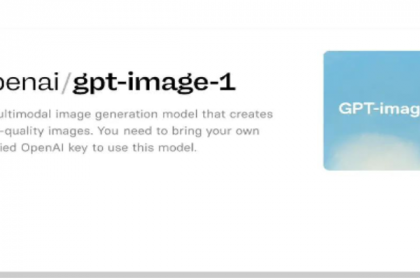Designing a website is not just about picking colors or choosing nice fonts. It’s about planning how everything comes together to help your business succeed. This is where website design strategy comes in. Without it, you’re guessing your way through the build, and that rarely ends well.
Let’s break it down, step by step, into something simple and real in this web design guide.
A website design strategy is a plan. A clear one. It maps out how your site will look, how it will work, and what you want it to do for your visitors and your business. Think of it like setting the blueprint before you build a house. Without it, you’d end up with doors that lead nowhere or rooms that don’t get used.
With strategy, every section of your site has a reason to exist. Every part helps move the user toward a goal.
That goal might be buying a product, booking an appointment, or just understanding what your business does. Either way, strategy connects design with purpose.
Start With Goals
Every good website design strategy begins with asking a basic but powerful question: What do you want your website to do?
Do you want more online sales? More leads? More bookings? Or are you just looking for a custom website design for small businesses in Pasadena?
Your goals shape everything else. They decide how many pages you need, what features you should have, and how your content should be laid out.
If you don’t know your goals, your website won’t know where to take your visitors.
Know Your Audience
Once you know what you want, you need to figure out who you’re doing it for. Your audience is the center of your website. Their needs, habits, and expectations should guide your design choices.
Think about what they care about. What problems are they trying to solve? What questions do they usually have? What kind of language do they understand?
A website that feels clear, friendly, and useful to your ideal visitor is always going to work better than one that just looks nice but confuses people.
Design with them in mind, and you’ll already be ahead.
Keep the Structure Simple
Your site should be easy to understand at a glance. That starts with having a clear structure.
Most visitors want fast answers. If they land on your homepage, they should be able to figure out who you are and what you offer in under five seconds. That’s not an exaggeration.
Plan your navigation in a way that makes sense. Use simple names for your pages. Group similar content together. Make it easy to move around.
If people have to hunt for what they need, they won’t stay. They’ll click away and find another site that does a better job.
Content Comes Before Design
Design gets a lot of attention, but content should come first. The words on your website matter just as much as the layout.
If your design looks amazing but your copy is confusing or dull, visitors won’t take action. Good design makes good content easier to read, not the other way around.
So, before choosing fonts or playing with colors, write down what your site needs to say. What should be on your homepage? What do you want your about page to communicate? What do you need to explain on your services page?
Once your content is solid, you can design around it.
Think Mobile First
Most people visit websites on their phones. That means your site has to look and work well on a small screen.
When planning your web design strategy, start by thinking about mobile. Make sure the text is easy to read. Make sure buttons are big enough to tap. Keep spacing clean so it doesn’t feel crowded.
A mobile-friendly website shows your audience that you’re thinking about their experience. And in most cases, it performs better across the board.
Plan for Speed
Nobody likes a slow website. If your pages take too long to load, people will leave. It doesn’t matter how good your content is if no one sticks around to see it.
A good design strategy includes choices that help your site load faster. That means optimized images, simple layouts, and using only the tools and plugins you actually need.
Speed isn’t just a tech issue. It’s part of your user experience.
Use Visual Hierarchy
Visual hierarchy means knowing how to guide people’s eyes across the page.
Most people don’t read websites word for word. They scan. So your design needs to make scanning easy.
Use headings to break up sections. Use bold text or color to call out important information. Make your buttons stand out. Don’t bury your calls to action at the bottom of a wall of text.
A strong visual hierarchy helps visitors move through your content without feeling lost.
Test, Improve, Repeat
No matter how well you plan, you won’t get everything perfect the first time. That’s okay. A good strategy includes room to test and adjust.
Once your site is live, pay attention to how people use it. Are they clicking where you expect them to? Are they finding what they need? Where are they dropping off?
Use tools like heatmaps or website analytics to track behavior. Then update your design and content based on what you learn.
Your website isn’t a one-time project. It’s something you can keep improving.
Strategy Makes Design Work Better
Design without strategy is like painting without a plan. You might get something pretty, but it won’t do much.
A smart website design strategy connects every part of your site to your goals and your audience. It helps you build a website that’s not just good-looking, but also useful, fast, clear, and built to grow.
That’s what makes the difference between just having a website and having one that works.
A Better Way to Build
If you’re thinking about a new website or planning a redesign, don’t skip the strategy. It saves time, avoids mistakes, and gives your site a real shot at success. And if you’re not sure where to start, it’s okay to ask for help.